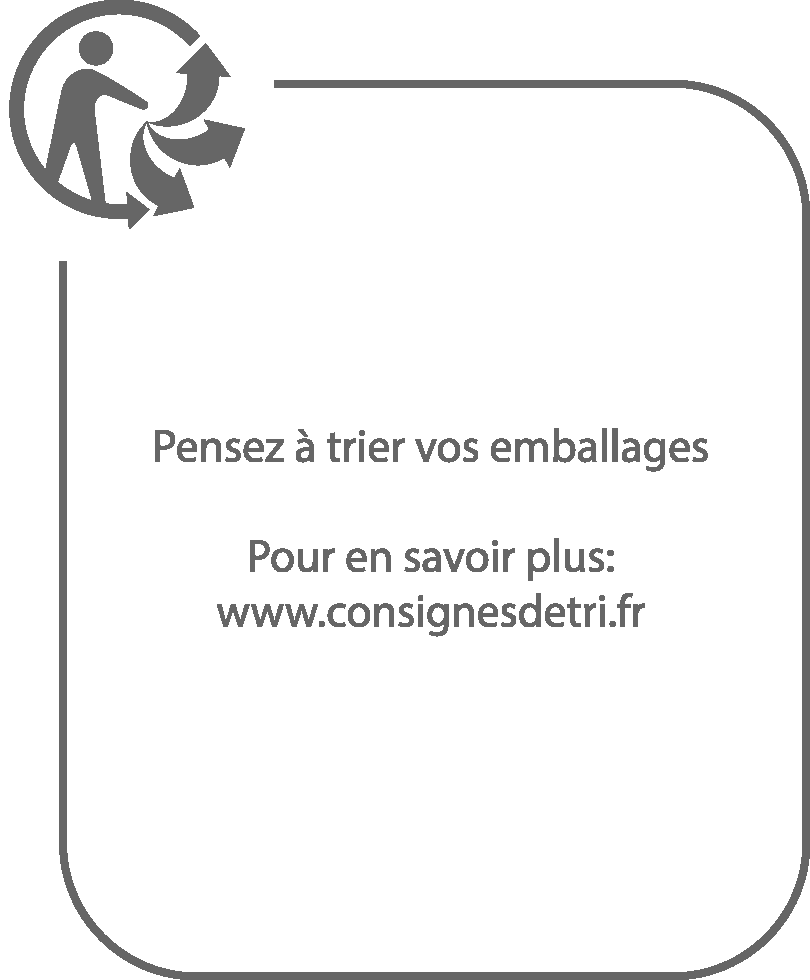How to Order Online
Log in:
In order to use the webshop ordering system you need to log in. For the log in you fill in your Username (= your account number) and your password and press the “GO” button. When you login for the first time, you will have to change your password.
Forgot your password?
Not a problem. If you leave the password blank or type in the wrong password, you are forwarded to another page where you can try again. If you don’t remember your password, you can click on the “Forgot your password?” icon. You then have to fill in your account number and user name (which is the same). You will then receive a newly generated password to your email address.
Ordering:
You have different possibilities to place orders online. What is most convenient for you depends on your ordering habits.
You can use the “Products” button in order to find items sorted by categories. You can order by simply choose the quantity. You are supposed to order in Eaches. The system automatically rounds up to the next IP multiple if you don't meet it. Prices are shown for one Each and with 4 decimals to avoid any rounding mistakes.
You can also find items by filling in the item number or product description in the search field. You will then receive results connected to your submission.
If you know the item codes, you can use the Quick Add option to add items to your basket. You can simply type in the item code and quantity you like to add. If you leave the quantity blank, the system adds one IP to your basket. If you have a list of items to order you can use the Fast Lines option. Click on CURRENT ORDER and select the fast lines icon on the right side. You can copy and paste item numbers and quantities from a document (such as Word or Excel). This means you can add items to your document and then copy and paste them into the fast lines box in one go.
There are three ways to add multiple fast lines to your order:
1. Comma delimited - examples:
item number, Quantity
0199002,1
02-349039,2
2. Tab delimited - examples:
Item number
0199002
02-349039
3. Without quantities - examples: (default quantity of 1 set for each line)
item number
0199002
02-349039
Please note that the quantity always is in Eaches.
For changing quantities in your basket, please keep in mind to click on Re-calculate order after you enter the new quantity. When just hitting enter, the changes are lost. Please check due date information for your ordered items and select the shipping date accordingly.
Proceed your order:
If your minimum order value is exceeded, you can “proceed to check out”. You can then add an order reference, request a ship date and select a ship to address (if there are multiple options). With the “Save this order” button you can save your order and finalize it another time. In this case your order is not proceeded! To place your order, click on the “Proceed” button and check our terms & conditions. You will then immediately receive an order confirmation e-mail.
![]() © 2025 Copyright Riethmüller Europe GmbH, Dettinger Str. 148, 73230 Kirchheim, Germany. All rights reserved.
© 2025 Copyright Riethmüller Europe GmbH, Dettinger Str. 148, 73230 Kirchheim, Germany. All rights reserved.
Terms and Conditions · Site Notice · Privacy Policy